I am getting a bug where no matter what file I put in it says its zero sized.
I am on windows 10 1809.
I am getting a bug where no matter what file I put in it says its zero sized.
I am on windows 10 1809.
@weefuzzy was on a similar case on Linux with @richardK in another thread
I’m sure @a.harker or him will bounce back on this soon.
Is this a segfault though?
This probably isn’t the same thing. I wouldn’t necessarily surmise that this is a 0-sized thing in this case either; there’s a function called valid() which returns a bool based on whether the specific adaptor for that buffer type thinks things are ok or not. Being 0-sized is a common cause of not-okness in Max, but doesn’t necessarily point to the problem here. Can you completely rule out that the CLI might not like those files for some reason?
How did you get that file path? Most likely the file path does not exist - beyond that hard to debug without running it in the debugger…
My f drive is my second hard drive, so I’ll try something out using my primary drive. Either way, if it works only on C:, it should also work on F:\
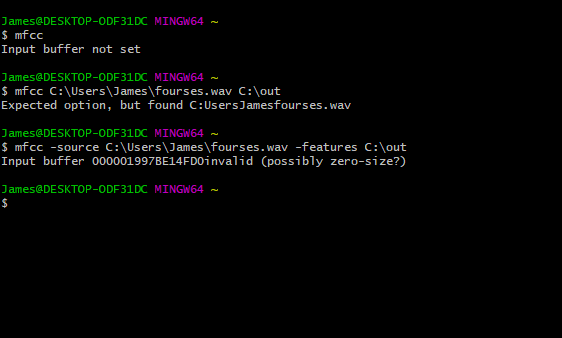
You can see I’m a special case and forget my flags every now and then, but the final input doesn’t work for even a simple path. The input is definitely correct. File can be seen here:
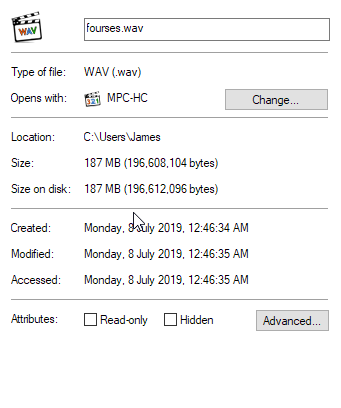
Are you able to run from Visual Studio with the same arguments? If so I might be able to talk you through debugging.
I can do this, ill try later.
Im in Visual Studio and have opened mfcc.exe as a project. I can successfulyl start debugging on it but this is what happens when I run it. I am passing the source and features as args in the project settings.
Yes, it doesn’t seem to me that you’ll get far without the source code. Fortunately, my windows has now stopped its endless update cycle, so I’m in a position to see what’s what.
Ok, both powershell and cmd.exe work for me. Can you try
Can you show me an example of your args/path? Neither of those work for me. Also how did you add the .exe to your path?
Enivornment path, the one in ‘This PC’ advanced settings.
I think I found the problem… let me compile a post that details
No, I thought removing it from my path, CDing into the bin with the .exe and only referring to files in that directory would work but alas same problems
Nah, I just added to my path and did it from somewhere random. Still working. Best bug ever. Is there anything strange about this file? (Like being 8 bit mu-law or something)