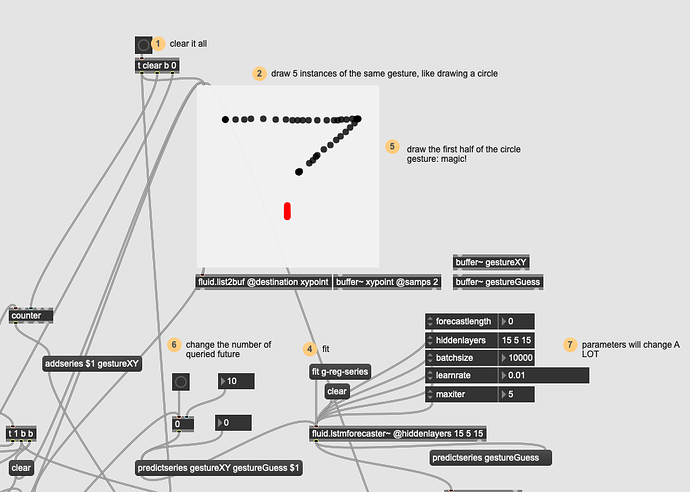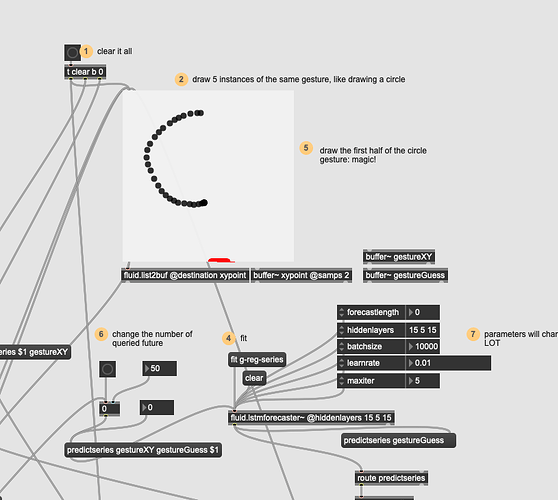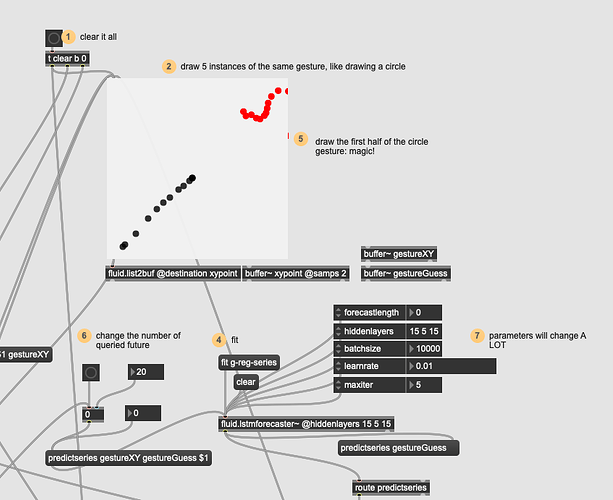ok people. here it is.
- I’ve updated the interface so it loads right from JSON
- I’ve removed the T in the printing to avoid confusion
but the fun stuff: a recurrent neural network and 3 objects! The usual Classifier and Regressor with their classic example, and a forecaster - predicting the future!
Now we chose LSTM as a RNN. Feel free to watch any of these.
https://www.youtube.com/results?search_query=explaining+LSTM
I will need to find more exciting things to do, I have an idea now, but I won’t wait more, but I’ll post here when I’ve tried.
Comments and feedback (pun intended) welcome
p.a.
2 Likes
Max, MacOS, fat:
max-v3.zip (3.8 MB)
SC, MacOS, fat:
sc-v3.zip (4.5 MB)
3 Likes
after that musical example, Pd is on its way
oh and if anyone has a good musician friendly LSTM explanation, the same way we explained MLP, I’m all ears. I’m watching all those above but…
1 Like
I’ll look at it in more detail, but a screencapture/walkthrough would be helpful for these as it seems like things/presses are expected between numbered steps (i.e. just following the steps on their own does nothing in the lstm examples).
here it does so I’ll check again later today.
LSTMclassifier steps 1 to 8 as described works here. fit until happy low number, obviously. Might have saved in query mode but that would give some read “no data fitted” which you didn’t report.
LSTMregressor steps 1 to 10 works here too, and so is LSTMforecaster steps 1 to 5 (6 and 7 are optional)
a bit more details would help
Yeah there was an error that was preventing from the first one of working. Then it wasn’t clear if I was meant to press/log/save something after each step.
With a clearer head this morning I (think I) got things to “work” but I don’t think correctly.
I can’t get the forecaster patch to make something other than a straight line (when training it on a “Z”):
Tried with a circle too, and with different amount of points into the future:
Ok, tried with something really simple (straight line), trying to do the same amount of points/orientation/pacing and made sure the fit got really low (0.03) and this is about the best results I can get:
ah welcome to the wonderful world of RNNs  This is why people who really know about this didn’t want to include them for us - they are INCREDIBLY finicky to tune. @weefuzzy would say it is irritating, @james would quote him saying it is handwavy, @balintlaczko might have wisdom, @lewardo too… @Chriskiefer is wise too. @groma too.
This is why people who really know about this didn’t want to include them for us - they are INCREDIBLY finicky to tune. @weefuzzy would say it is irritating, @james would quote him saying it is handwavy, @balintlaczko might have wisdom, @lewardo too… @Chriskiefer is wise too. @groma too.
but listen to the videos - huge datasets, huge training time, huge machines.
so play with it and if we find it is useless, we just kill that branch and not include them. I almost didn’t make it public for that reason…
now I need others to play with them. i have a few ideas to poke at them too but it is a slow process.
In this case it’s more about not being certain that I’m doing the correct thing at all. The “line” version at least is in the ballpark of a line whereas the other two shapes aren’t doing anything at all.
And obviously the answer to everything is "It Depends"™, but does huge datasets here mean drawing circles 50 (50k, 50M?) times, and does huge training time mean 5min (vs clicking “fit” 5 times) or 5h etc…
The loss in that line example is super low, but it appears that the output is sinusoidal at almost all times (for this diagonal shape at least).
edit:
I guess to add, having “heavy” algorithms in the mix is nice, if they enable different/useful functionality. IMO not everything needs to be limited to things that can fit/build in like 30s. I am not bothered about having things train for an hour, or overnight, if it can do something cool. So if that kind of thing is the scale of stuff, knowing that, and knowing how to implement/tweak that is handy.
1 Like
more - as soon as I get how to tame the beast.
1 Like