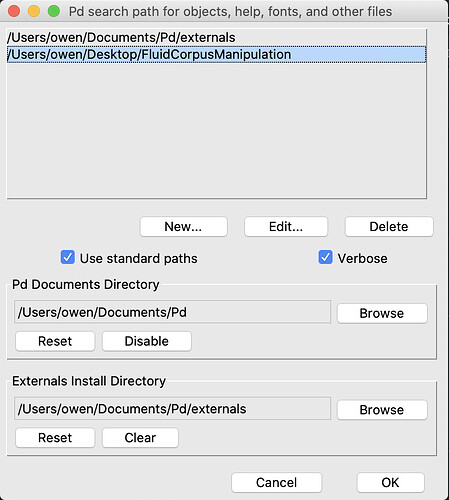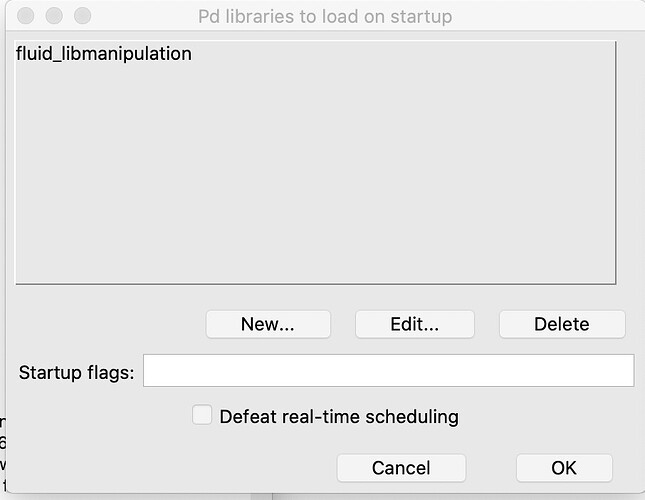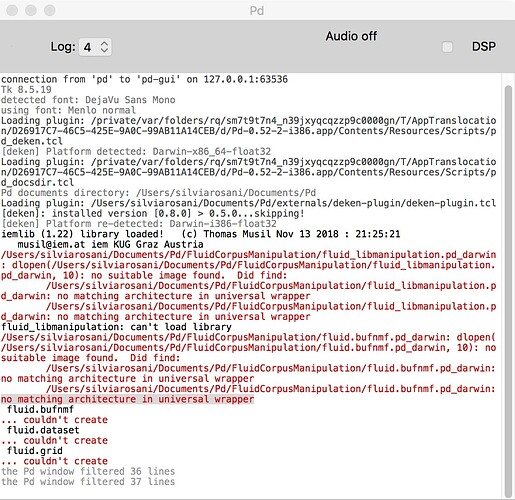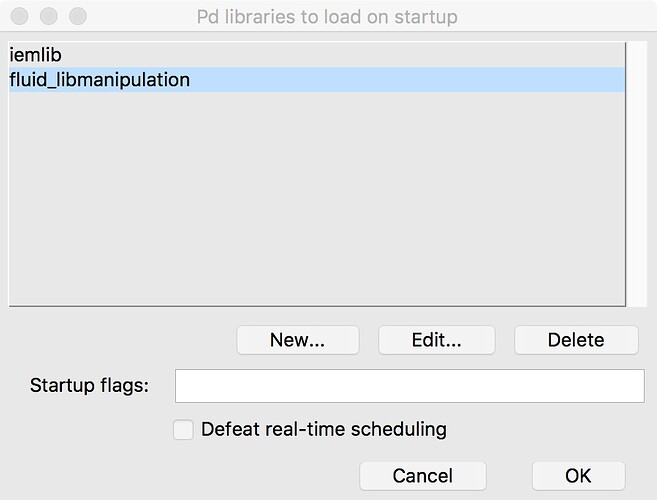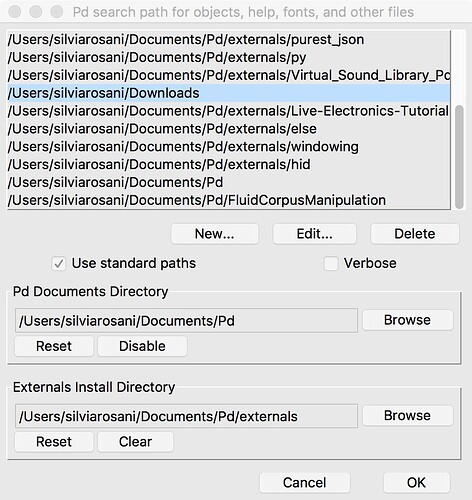Hi, I have successfully worked with the FluCoMa library in Max/MSP but I am having trouble loading it with Pd. I have followed all the instructions – NEAR the externals folder; PATH adding w/o selecting stuff inside; STARTUP addition; even QUARANTINE, but I still get the ‘can’t load library’ message with Pd 0.48 and also the ‘no matching architecture in universal wrapper’ message with Pd 0.52. Could that be due to the fact that on my old mac I still have Sierra? Thanks for any help!
Hello,
Sorry you’re having trouble. Sierra should be ok, but we can drill in a bit.
Preliminaries: your path dialog looks something like this?
And your startup something like this?
If so. Then next thing to try, is to set the log level in the PD window to 4, and restart. Then you should get a complete dump of PD’s efforts to find the library. For me, this looks like
ried ./fluid_libmanipulation.d_fat and failed
tried ./fluid_libmanipulation.d_amd64 and failed
tried ./fluid_libmanipulation.pd_darwin and failed
tried ./fluid_libmanipulation.so and failed
tried ./fluid_libmanipulation/fluid_libmanipulation.d_fat and failed
tried ./fluid_libmanipulation/fluid_libmanipulation.d_amd64 and failed
tried ./fluid_libmanipulation/fluid_libmanipulation.pd_darwin and failed
tried ./fluid_libmanipulation/fluid_libmanipulation.so and failed
tried ./fluid_libmanipulation.pd and failed
tried ./fluid_libmanipulation.pat and failed
tried ./fluid_libmanipulation/fluid_libmanipulation.pd and failed
tried /Users/owen/Documents/Pd/externals/fluid_libmanipulation.d_fat and failed
tried /Users/owen/Documents/Pd/externals/fluid_libmanipulation.d_amd64 and failed
tried /Users/owen/Documents/Pd/externals/fluid_libmanipulation.pd_darwin and failed
tried /Users/owen/Documents/Pd/externals/fluid_libmanipulation.so and failed
tried /Users/owen/Documents/Pd/externals/fluid_libmanipulation/fluid_libmanipulation.d_fat and failed
tried /Users/owen/Documents/Pd/externals/fluid_libmanipulation/fluid_libmanipulation.d_amd64 and failed
tried /Users/owen/Documents/Pd/externals/fluid_libmanipulation/fluid_libmanipulation.pd_darwin and failed
tried /Users/owen/Documents/Pd/externals/fluid_libmanipulation/fluid_libmanipulation.so and failed
tried /Users/owen/Documents/Pd/externals/fluid_libmanipulation.pd and failed
tried /Users/owen/Documents/Pd/externals/fluid_libmanipulation.pat and failed
tried /Users/owen/Documents/Pd/externals/fluid_libmanipulation/fluid_libmanipulation.pd and failed
tried /Users/owen/Desktop/FluidCorpusManipulation/fluid_libmanipulation.d_fat and failed
tried /Users/owen/Desktop/FluidCorpusManipulation/fluid_libmanipulation.d_amd64 and failed
tried /Users/owen/Desktop/FluidCorpusManipulation/fluid_libmanipulation.pd_darwin and succeeded
The key is what happens when it hits <your flucoma path>/fluid_libmanipulation.pd_darwin. If it finds it but chokes, then hopefully it says why…
Hello weefuzzy, thanks for your suggestions. Unfortunately, the message only includes what I have already mentioned, thus ‘no matching architecture in universal wrapper’. I attach my screenshots below.
That line [deken] Platform re-detected: Darwin-i386-float32 looks suspicious. Is your PD definitely 64-bit? (The release versions are universal binaries of x64 and ARM)
That was it! I have downloaded the 64-bit version of Pd 0.53-1 and it worked. Thank you so much for your super fast replies and useful suggestions!
phew! ![]() Glad that fixed it.
Glad that fixed it.
FWIW, it’s probably possible to do a 32-bit build for yourself if you need 32-bit PD for some reason, although I think if you’re using XCode you need an older version.
good to know. Thanx!