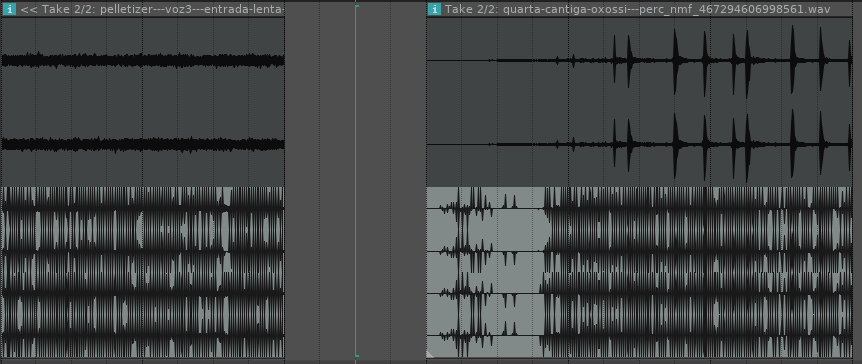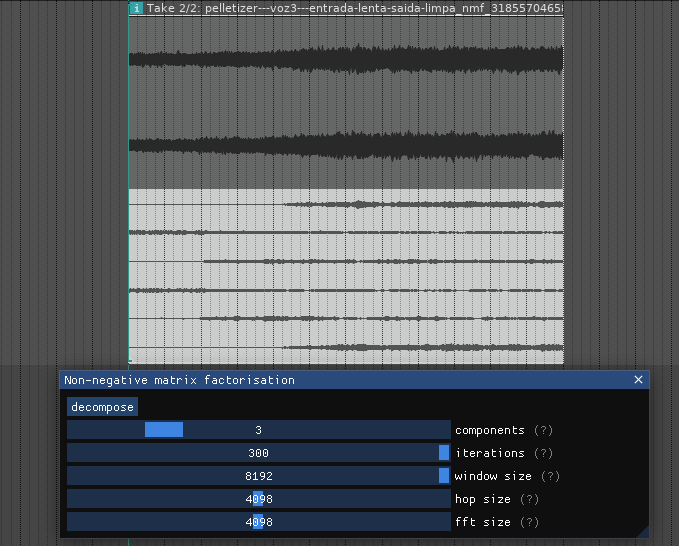and let’s have a quick online session to get me set-up with GitHub
For anyone who is on the ReaCoMa train I’ve put together a little website to help later with documentation, dissemination of tutorial videos and more. I’d actually love to put some examples of working with ReaCoMa on the site too - for example if it was used in a commissioned work or something. It would be nice to place it in context if that makes sense, particularly if there are threads on this discourse where I can backlink.
I also have to acknowledge the work of Niamh Dell who drew the logo up for me!
Version 1.5.0a
In this version I fix a silly NMF error (not passing iterations along to the command line) and have made some new ways of configuring the default behaviours of file generation. Now using the new config.lua file you can specify the location for new files to be generated. The default, “source” is the old behaviour where new files are made in the same folder as the source but you can also specify “media” for the REAPER Media folder or any custom path that exists (it wont make the folder for you for safety reasons).
Release is available here:
Thanks to both @a.harker and @tutschku who reported issues related to ReaCoMa version checking recently. I’ve updated ReaCoMa to be a little less vigilant when it checks for compatible command-line versions. Given the stability of the tools it is no longer necessary to be so zealous about what is an “acceptable” version. Also, I found that the tools were not doing some stuff on the new M1 platform, due to a new variable in the ReaScript API returned by fetching the operating system. Now any operating system checks have been hardened 
Playing this morning with some ideas I have had for ReaCoMa 2.0 Electric Boogaloo:
The main gripe being, it can be hard to iterate quickly if you constantly have to run a script and tweak the settings each time.
This implementation is a little hacky, and will definitely need some improving but I’m pretty sure that a totally dynamic form of audio editing is possible!
Hoping to develop this into something fully featured with presets etc over the next 3 months or so.
This is looking awesoooooooome! how responsive is it?
All slicing is performed in the REAPER event loop, which AFAIk is a fixed 33Hz. You can see on the video I made a little frame counter just to see how time progresses. When the slices get bigly, the counter appears to slow down, which simplifies the threading aspect but I imagine you can really block it up in the right circumstance. The nice thing is it wont request another slice till the frame is complete, which in this scenario means the slice is complete, so if you manage to scroll from 0.0 to 1.0 but it blocks, once the lock is undone itll slice where your parameter ends up, rather than going through ever value that you went through to get there
Oh man. That is sweet!
Sam
ATM im just toying with different was of working around the notion of a marker. I have found a way that one is able to paint onto the waveform and then ask for a slice which actually seems preferable to just slicing everything over and over. It is also fast, as the looping for splitting is a little cost intensive (it generates new objects).
For anyone who has used ReaCoMa (or who would like to!) how many of you use ReaPack to deal with adding things to your REAPER environment? I have tested making it possible to upgrade and manage the scripts with ReaPack but it does involve changing the structure of the package a bit which I will only commit to if people think it is useful.
I was unaware of ReaPack, but I love a good package manager. Seems like a great thing to support.
I should be clear that it’s not a matter if or. I can support the usual way as well as reapack I think fairly easily.
Dear @jamesbradbury
Incredible work with ReaCoMa! Thanks for that.
I’m facing some troubles with fluid.nmf object from version 2.0 in Reaper 6.33 in Linux/Ubuntu. After trying it flawlessly for a while, I’m now trapped on some unusual behavior from the script, which keeps returning strange outputs no matter I change the input audio item.
The results are filled with amplitude peaks that are not present on the original audio and actually don’t seem to carry any data from it. It seems like the shot-screen below:
Version 1.0 is working well, though.
Let me know if there is a way to send any error info or something like that.
Thank you very much!
Paulo
Hey @priosfilho
Those results do look pretty nebulous. Do they occur consistently after restarting your computer / REAPER? I’m drawing a blank on what might’ve caused something like this to be honest. What it smells like is is that the start/end times of the input sample are not correct, or the input file is not being passed sanely.
What format is the input file too?
Thanks for your quick response!
Yes, the error occurs consistently after restarting both Reaper and computer.
I’m trying different .wav files.
As far as I can recall, the first time it occurred was when I tried to set all parameters to max values, except components, which I needed to set on 3.
It looked like that then:
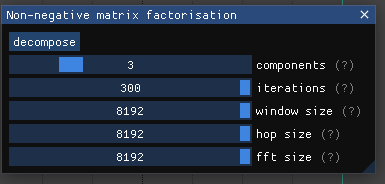
After that, I tried other settings, but no way to get good results, nevertheless.
I’ve already tried to reload the script as well.
What if you make the hop size half or a quarter of your window size?
Just to clarify – what you were experiencing is not a bug but a consequence of configuring the FFT process under the hood in such a way that there was no overlap between analysis frames. This is a larger topic to explore and quite deep, so not really in the purview of a single reply here  However, it is probably good practice in so far as exploring to have your hop size a ratio of your window size and your fft size equal to your window size for now. Some settings to get started might look something like:
However, it is probably good practice in so far as exploring to have your hop size a ratio of your window size and your fft size equal to your window size for now. Some settings to get started might look something like:
window size: 4096
hop size: 1024
fft size: 4096
window size: 1024
hop size: 512
fft size: 1024
Where did the sliders come from? I’ve backtracked through the threads and can’t find them referenced in the ReaComa stuff. I’ve updated and reinstalled the new ones in Reaper, but there’s nothing I can find to launch them.
Thanks
Rick