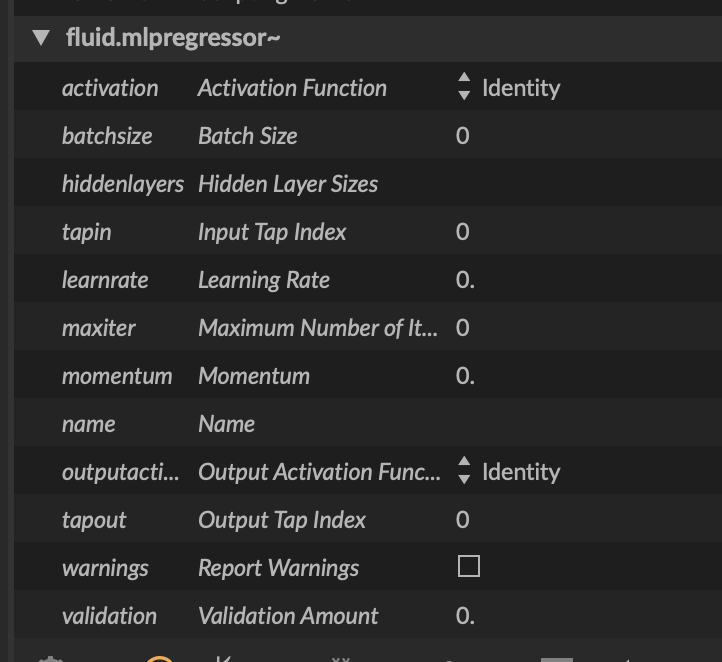Hello,
I have a Max for Live device that is built around Ted’s “controlling a synth using a neural network tutorial” (https://www.youtube.com/watch?v=XfNZzQPdPG0) with fluid.mlpregressor~. The patch is working as expected when the patch is opened in the Max editor, but when I collapse it down to the Live device chain, it the predictpoint message does not trigger any output. fit appears to work correctly, because the object responds with a fit value and also returns a dictionary when dumped.
Expected Behavior
After training using the fit message, fluid.mlpregressor~ responds to predictpoint messages with 'predictpoint BUFFERNAME`, in both the expanded and collapsed Max for Live Device state
Actual Behavior
fluid.mlpregressor~responds to predictpoint messages in the expanded state, but does not in the collapsed state.
I’m running FluCoMa 1.0.7 inside Max 8.6.2 with Live 12.0.1.
The M4L device I’m using for testing is here: https://drive.google.com/file/d/1AEccb7jpWpfUVHQqS_MfUN010WRL9Eek/view?usp=drive_link.
Max Support Information:
{
"version" : "Version 8.6.2 (d076223e34e) (arm64 mac)",
"platform" : "mac",
"arch" : "arm64",
"osversion" : "Mac OS X Version 13.5.2 (Build 22G91) arm64",
"samplerate" : 44100,
"iovs" : 512,
"sigvs" : 256,
"scheduler_in_audio_interrupt" : "on",
"audio_drivername" : "Core Audio",
"audio_driver_subname" : "",
"license" : "permanent full",
"machine_id" : "33b2d95acdfa379d0292a15379e68b8a",
"addons" : {
"rnbo_v1" : "full license"
}
,
"eventinterval" : 2,
"schedinterval" : 1.0,
"overdrive" : "on",
"pollthrottle" : 40,
"queuethrottle" : 100,
"sysqelemthrottle" : 1000,
"refreshrate" : 30.0,
"schedslop" : 25.0,
"eventprobing" : 1,
"mixerparallel" : "off",
"mixercrossfade" : 0,
"mixerlatency" : 30.0,
"mixerramptime" : 10.0,
"videoengine" : "avf",
"gfxengine" : "glcore",
"packages" : {
"AHarker Externals" : "1.0.0",
"AudioMix" : "1.0.3",
"BEAP" : "1.0.4",
"cv" : "",
"Dots" : "",
"ease" : "1.2.3",
"FluidCorpusManipulation" : "1.0.7",
"gen-filters" : "1.0.0",
"gl3" : "0.3.3",
"go" : "1.0.0",
"hap" : "1.0.6",
"jit.mo" : "1.1.6",
"Jitter Tools" : "1.0.10",
"JSUI Analog Knob" : "0.0.0",
"Learn Max" : "0.1.0",
"link" : "1.5.5",
"Max for Live" : "1.0.9",
"max-mxj" : "8.2.0",
"maxdevtools" : "",
"maxforlive-elements" : "1.0.10",
"Meristream" : "",
"Mira" : "1.2.1",
"Node for Max" : "2.1.3",
"pdm" : "0.0.0",
"philip-meyer-max-tutorials" : "",
"Rhythm and Time Toolkit" : "1.0.0",
"RNBO" : "1.2.6",
"seq-dev" : "",
"Syphon" : "1.0.9",
"th.scala" : "",
"VIDDLL" : "1.2.8",
"Vizzie" : "2.2.2"
}
}