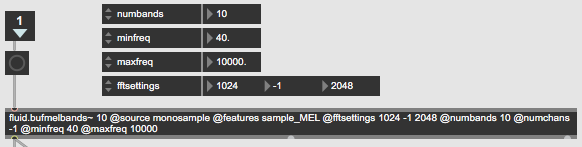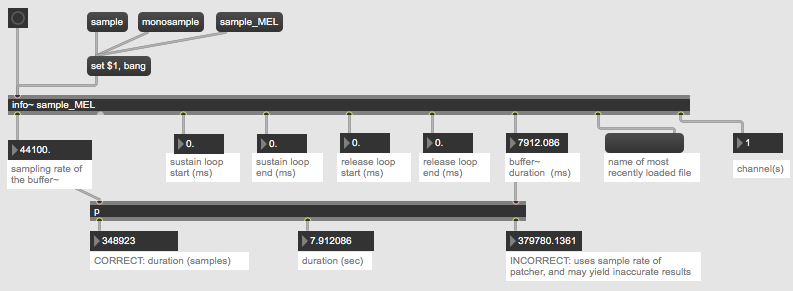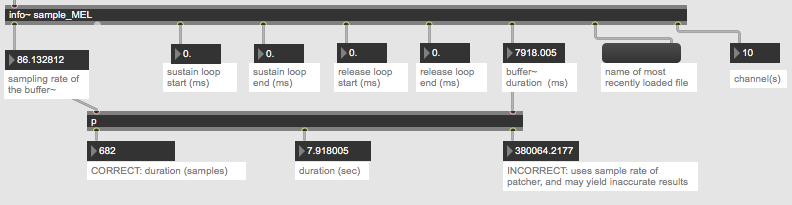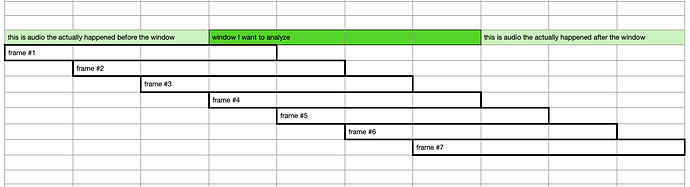So I’m working on tidying up that spectral compensation patch from the other thread and I’m noticing some weird funny business where I’m not getting values returned for certain bands from fluid.bufmelbands~.
Here’s a patch which shows what I mean:
----------begin_max5_patcher----------
6085.3oc68r1biajbed2eEH5bU4wIwZdiAIeYum9RE6KNwNkqT1WoBjDRBdA
AX..kVYW29aO8LC.H.H.3PP.JY6UePhZvioeOc2SOM+o29lqVl7gfrqb9Wc9
Nm27le5su4M5gTC7lh++MWsw+Cqh7yz21UqR1rIHN+pqMWKO3C45wEKbf66t
zf+OG+nrD3edePlS9Cgw2m47TPX55xGIJLNXUxtX8yQJFbaZPF7Z8yCShusy
63tj3767WEnFCWLV3Z8bmr7Gtg4U99i2sILNJHOq9cpd5rveT+zDzBz96MYW
d4MWN5xcKWFEz9wi82nG6p+RPziA4gq7Kmws94qTH5soAqxMDSLxi.yhCVPV
fQTLkKQdXLGIkW6Pn5qwA3v4uodE+829V0ut9L4A7ENqdvO9d.Tbt6tbGEB6
78WcWHvi+9qbByu1Y4tbm+cm0Iw+ivkCBbd5gmgwcxdHYWzZfokmGjNRFE2R
Fk6qKFEVxULCBirfQELgGlQXLIi6csCkQOKFEPNS2EVN6qCy1F4+7lj0Zvid
HsgSGj1zjHTNpZRzuAfkmEjmqz3JeMlaO+4sAFr8pqb9a8SKjddZRAWzjTfH
vftR80HSrLKagyxj77jMNAwqcRtyIaK.Oo613Dkj79Lm61s58Aca6fdTQRpk
hj7wHRZD9xBaxMmMAUfOnX.BPbEKPtXgGGyITvDiKVcA2o1ZBcAXmXG.12rJ
Jb06ASG2cWPpy+T9C.4VanIqvPhhS47TZHX7H1IO4edjbKlkbK1OC3VDs1BS
RZwrHD5rvrHKbL7k6RAvLywOM.VG9I+mybB1rM+4QZS2VEH5qJa5RoVif4cH
0mOKK7NSTeaWQk7Zj5S83MVEAb5Y9X.3ENO.twnVd8JKIZ3oinc5NcXVnUJW
vA62HM8hHlXZBZAXX1e8RvgPaoInWPZhfqWeyH7f0u+wSS.kvL+6CNflzlfT
C4ocG.AYPeuNM+q3R8pBRiSkmm+TwAOAP8AHHDvUldl26Fecbz8D7ujzKNds
c3IlX7XwcOhV7LY9OV9x9M+U0qqAX6b0+l5W+l+K0uAuBMiLJpDDtSdRbGTB
xv1L25qLjCwBcaPregAQzoIInEyFzaaWgVNfiauJEyDPxDK6CZTHgPHOy3vq
SDoytJiDSW3x6hJw0VHn7IlJ8YhtjV3yOhxXFDEIZKN3oVkXpMTr0INIciej
xd9gHrPLh.QOMDVHLtB.tI3RERjT5wAGEbQXv8X7AlLJsNXPzBLEVlILJ3wf
zLPbsFn.AEucasgeSsGQQd9gD8KRdc0PgwlgvUCkF7XX4yyqF0OEvib.I1kZ
VZ6ChxvQTuFHz9zXHhe0axLHvnJ.IMKQsjHXoyrDrlyUd48TFOpw.fwu.ACY
Bk.smZ.776iRzAFu2vDv.1FDGFWWEtwkWGbm+tn7aquNNlrnyqW5kPmWrZc8
eWZneTEFbeZHDOnBHZvJTCWNcfqOZtNlWGYz2Qr+1NdXPXDnK8bwL.I2kszO
UwoJrRSJuXdRRTyKU8bQA2kWb4sgwwsnh4Ia6+hog2+v.OqIUFC8t0WI61cw
lqdKHTjea45g6uO+nnBE2lu9O3GGtwOGblZSgeXUWzrR0CYqRShhZfulq7XG
WYMHjuJ3ov04Onmn5BCvsGtsTH5pJt75v6CxxaNVt+8YMGIK+YCQu1P6VVnD
eaNDUTDfEMuAP8HLKO6gjmJ8EnTPqNAXe5pqqTW2JXiwGxZXSKhqWlm3W+J0
W.n93cYRreyhGwzXu9PYb.1y0DKUSeEeS4x.EVXldhgedx5k8PLvWbhAyqLo
IuDzh+ga.Ei9nE8SLHiiXbGDiR9QoHEAMh8DFwjltHL+zD39B2ray.DF5HHL
jiSXfXABism9XBpzkcokYxchbh5izvFgBzfjlFQjMrEELV9xHw7XvG1l57Y2
gc9svuINuKakejepxkIGbeTJOqDh5wglgU752QlyxfMWavFahsaxouZ7uGhk
newJzrZWF6svS8iqKBbGQ5QDfUZis559rp8AtHWU0W2WiFwqC9PMulmDhkAe
5iZwGgRHxFQ.J0POjjB5AchoG6cbVEfdOtCoAO006lPkkrKcUIetbgLml.G3
BXdXbUbDe2dcRGrkR0mLTPsEJJ.24AJXFT73PActgBq4HyETHrFJlSRgsv.a
NABOKgBxLBDDKgAk4sd.hhAKSLgNYrqu0Dn8sphIHb4tbiYk5YZ4jBH79njk
9Qshhqq3Ee6df6TSf2tn7vrnv06yzcVPNXFGtKCgv3uSsbHEdebBXsVsa18r
CHzQmU3R+OXnyIY5.FTE4L9n4NSvvK7DtHD7AOAi3I4pLhZ7.ggGYBC6Mm4X
uWK4LmwaVDDHt6Ym17dxS5OF4beZxtscQOXmPVgG+toTlnTUU4fbkbF3ZgPf
wbLLHdN1DosAAu+iN2byMaBh.Vx5raUYZKqqMTp6DiSOM1dyPd6jFfXlczWr
fyAYchKi3JjRAuPReF1IMGTWHLaJRLd8HXGBcgnWkbA3Poj4hYvnBCdN8X6t
eLzg0IBiNAgb5fJ1Wu+u1R.vnC0yOW9c+6OVW53Wts3pSiZEQUN035mg6BWw
Wrc4pSF67rQWlxVqCyYfG9cQEHroXOxqRV0QWRiHzhybfxzpt9L18u.zi9nD
hWFJwA6.JlRmEs.PLHMWWxVNeFrXZeEFhX1UKJL20Yg2hwz4PL3tncgqW.BC
ZcgO57NSnFMDKdmQO4PMm2UixQcdGPBJJ7MZWhQnSPL5nqfTINYCAkx7pW88
LOWlR9xcVInkzpOBKnVmrlDq7t24c2E3q183rlj5ZEusRN.7s24c.0RefJHH
3EUd5JvHj5eAxl4IYn5L.3Q6hEfe4XAHzBWv+Erf.R0LJ7qqcjjySldYqRb5
wvfmzazaXTX9yMzCu6NfrZfnaz.zMzZQDZ1D80oP7nUaNZYLK53Dye.b9+9G
pO9A6yZyK73gWX48k07e0HIoqMEyPUDRkAIuNXSBHzDudAfxa8y6ZgZYmryx
Wke58EIE7p2opOBsw2zcYODjsvO7N0+9tnjjspjbo97iIQ0ypfsVzxfvo8iF
TFfhLGzEiBG1Tzidygdm+lsY.+J.Lj8P38OrEdnRUGP+.jXSRctgygO5mkCp
Ja2sUY4p7+Vm7TrCUBijEk7Tw0IDDe+.5awLDPy0SVTP784O.ZjDPYMIFjUB
xdHIZMXyF9ePitZ.9fkDeG6s5YsjaAm4XZnT0QIfHHRrKUB+lnBlRRO77JwP
lpY2apKAoBsyCICR5fR3SwZtTtn2xTlI+0b8GQHBSFjL4ZofXv9T8G8o5O5S
0ezYV+QMKV+l1C+SwYZ+ByevO2QIxAfR9GcxKNIsANJdkSFrVTTf5jxoF5QP
5DVZKOww+wjv0N.eQc5OCyx1Aq1WeZ5ZkmonLmNxdhRL0afIBNrmoVFcubkc
.XMZq4jEVaol13sq2EujlfEYM0HOYgJ0dXlTHwBFR.K+H4W5xU4ldKACIZpK
vI6JeGywjycgj6RQtLJ3CBA7K4knxU7WaLz6.9U8XVezI7TWuS1VpST9dELo
6rH4LXkTPmdiFkJGB2EbWL3YlvkH4XtR43UekTnjDrp5ATpVy1FEW9xOJT3N
mUOfqs6YN8W5aWcuw.AR8IoqC6L0idzoX2lrOPchJs7si9S38q4fg3dZSQTy
A5VfMNvf9TvPeJXnOELzLFLzpcoov0JC2YaRVnB8cVFnhuYeyl3TCwQL8dqP
wlC7N7GIELTnNDatfUTU9zLVOl7.dFhx4uacXhCX5YWedrwldZfKQ4UNUT6.
+htf37eHM.jfc7cxeJwICDBfH999qLsujhFWx2ekJJYypsNIwAk2FDHsghk+
Dn84jk37zCfjkOrj4y+nRViiIERgYWqh4NM.Butr8N367neDD28pG1E+9Zuq
jhWPP+wfytXwfWIfZ1jQyoxFc4Bfp1VNWrIXpzx2WM+iriBXcQ+SFeQ+28dW
2a0vSLdJfVPqYF.Ijpv7cuzgz2pUGza+uXxR4gUzHWcKuPRWvgeTDHIii3Xg
Qf7xRg9Wbv8d5kPzWMm7DKOPXfa5dbIE45gHHrjnJc.voULFi7XPnydH.oHu
D4OYc1VkygAerWhMZZ03YimXqR3x0sNqY1djy37EDOrfgITNsHaEcJoSuzR5
aSdePMyu8vG75+HwPGCa.YManKpIXM0EnlDtmq.HkJYVW9BW3Gf55QHbBW.D
SOxklX9a+nCiAxr8Y6v60ioiVQ92Ks10SK4VmVCNKPHDrTRwTIXQQvdIDb0N
K8QGzvTbo7maTbyxfXvqYA7SCKFf85KsAZ6LOvEuhLOX705RZQXnidIcxO5k
VJGwp4XuEIFuuPCu3m9R5Lb5KItr1VwZ6KtNjbKnSiI4CW9MZvy1CKoZg8Y6
HapL9ZGTbH3tIb81Dv2prxNGnIIzxEL3GLy0kwcERrpDfgq01cfCuuFu7pRr
C+xh2J6ls1OnJPi7xBZTtkrDDWejlEXImhHtTF3M.A7ssMK4v6qa7FMK3My1
yIZGDnUIQlMcn3bCt+W3Ey0tiQYmhB7.vqWSh90ECQ8PRFBFTOBBbgBLFh3D
hqq9fzrXPVO23GhP030Z6iBmbfCiGdeWRVu0jRs13rSJmYaO5zSXuQW7.R5b
ONBXhdpxqP3oPNNB6Q.LV55QwRhgB.AuxbYdbIC6IOpniJfBV6jQHPZADN2y
7izyzI7aYCoi66RJHYOoUaDY9IsytnDx1lcPGTlICgGzmI89W0iSS6iZP4a6
Wq2Dxa+xf3c68Mqb6R6lhr796BihpPj2bvc.AJU3WdA5dcsK0f.P7XXrTgjP
Pytp1fhx8SWBm2hBW7b3xGDHHdHM0goNZqb8mjJCoZqMc7nj8yIPhMyDxSZL
OQUCgOPT5MW4GeewFy5hpGYlpuelrMIsZWpWP8Z7b6xStO0ecXgCxUpd64W6
2acyQAGtyC21QkkB0w1u96nKg3Jl5Wrak+bvHqPlA3km.csI2TVwCktHtTZ9
jjQ68Qq3lBPARe+pzBHbMex71tHLyqqSNattHrlmqVmV0mNc0fljQ7b0HJWz
vrf+pUvKuwySIfLtlHxJwQklgZr1V7BhB1z9wck.4vPSg0SjlOAuI8JKKFvn
Dykio5am.lg7Lehi01mZ+fYvLuRQ1ZN0JiYZ.FKbIFMRIBoNGSseA0SiAX07
+bKDk3Wq9dR3qC1DtLIZcy.5UIfQOU2FFqJPlfJgOpGAKLfZokARcInYUo6q
9c42peMneMo5cRO5kV2yf7c8o1hfcn5YuQkFIu66zoua.Ok4p06LZ+LWjlgo
3WzNzrVEE3mV6owlnq7.CIbCnADcW5Q0nLoFzNkngBhaFzZduoWz7spJRyV8
l1TjF+Zlg2M9ePTqj2NtJd+.KHAbLYPi5TkYM2BE61r6WKLSEwoUBeslSBq4
.dtQ7puDmx7MiiuTfdyC79Ex7cMivklYN7SGwHrqT4060c9otezWM9AOeRwG
pod5RDsyF+IHMqg2ZQnT2D+rJIa1wpeeztf5sb3gg7t77D6BqOoWjoBI7TCg
ufHQZxSwmEVrG14U1TnWXr3O7r+4gDHBD6fYA.WJkXrLPvXL8xgDedZPvYhE
Zt.U8iIp.kqiWND3KAK6w49mEJHYHgvDJi.gE5UmcEdXO9kCO9eChhRd57PC
HRNWyZDXo1UTUNnrywVtGBImaDc2lkAoeND32YgltU9WyAGn3ZLFWessYEIR
MN1pvhQ4rnEveegXHXfTpWgUB2hjN.7WuKh8h8387x85M.KjKFoucOJSf7JR
4hK9hnjl6u0VjtUPZegedhyWnNaFWMEv3urO.XAquupvHaVTj7onUfznw6Yw
I.q61gwrzxAqNg6ch8SRS253MVxhdNFigUq+IQDlKGVLwUsrBFylC7V+UzbO
7b2K648q69i0rz14VGD4+7G0s1pt6QUXjbJX4m.xC+oNOWW6XyRqDMy+gtY2
dWVLt69KGbs1cAnQS.Z9Edc8B9BeNeyVW0eyF22q0tlykT2n+Y1gM6EiYxyA
iK51aiCe8Ply0oKegn8o4EbipS7U+9ZVcZFzu8FJWPDNr3aZTSM80Zzq0k3O
fPa6LwoWpYh5YwLo9R07rmIBxlYBMEyD1Fp2TLSTwEiOguTyTyuTF5alZTtV
spXkwy331L0Mp2mVEOxLO0j4.qshfKDcO0jyZpE1H+RmBgJaDea90OwEk71B
9lHgJZiBOxhuQONuY5nLxIalHGal3la57lIaXbT9TfS1n7OI7I6zClEKbd13
Sg1g8yFKk1MUMpZ7osP6FOCxFe7ZQJmHFjUSMdVLQh7rhgIeIm7lKU0pbbUm
+eUTcPzsPzdRkrijJAwB8gpD0y0lbNHxJVHZJbmt5sbj4hOIykU9IHljohOB
oAKNZCiGhr1rItivMa0XnTSRqFBUqlA0gMBp9aBTsa.T5DH2pVhMH6Qpg3VI
+9mdaeEMQYpm6tdgGSsBOx5Ddj0Hb20EQ+0DQO0CQY5wu9s8mr+lI5utjWG0
963Y.sqVkwUyHirHCGWs8NYLgplO+npi2wWCumS86NpZ28rpa2SnlcOy508r
UH9R+77gTHp2p39tZ9N1ZuuQSF.0tPg+kgdp0O1bqnZUQ+N9B9cfh8cTE56n
Jx2gKv2SsR5NaI5u8a9yCIJW4UTSwS0J3lRAhnZzNFwSPxwDFVEx7hoHX4Yu
3k1qgt0CvBZQ46gcYBOuhOg7NpZ.G4JLGWSAmZpSHLvgHdCpFHOxJYLAFbC2
TIjDAqnvNvfEhAVICq7wyrBqRuQKX3V5sW+ZC+kmWmlbeP72nEOlFQb8VWEt
5zEyOTk65yxS381oodtk0GdggF0Pb5zHd1rhwpVo9vOMJg5AkcsCy5R1srJa
65S8K750qmTmvqql72mGDG7n+Km43BY0eesuQZ6Vh8vUcjUhGnhOM4f0erpM
07JBn9b+v3OZITAxuUViN7SSOnk8THXXYHf6.Mg9NVLSLLQdUAT+G0+ZstOm
psy1bmqfYowfifwCF70Qmiojd8EAqGhV0EMPzGA6Pk1YyrFDOWZ3GVkmdhVQ
lO.R8s28GOAwtiZ93bjBmRL6ulrtr3g5O14tWGchzfrv0iIEgOtIDqRK7DAM
55feHfoKqHGtn4L.ZeU3p7iSqdwEf+J02i.4u5713qWkrM3TrXLJMm8I61q5
T2LGxBei+xSUHvx3It5kSx4a.e1WdTGn66XNYyRjynmPeSx8pvvNQlR44hSs
XDih0gFxZrCIufdA++r4HarzEj79s9OFbWR5lILfgQ6Un9PjOIH2Z+z2eSr5
7mbiNSFmdpNX6On5UoyuJw9RM.OAY0CeD40IO4GSdF8Zl7iNrgXapiqRrf0I
geRjT9ghS7CBUTd5Swqhb5xa6SX+AeX5Ry1.YAF8yLIs1dqy6cOHrEsOXeHV
FE.KYZ1IveeRx6uZxD4Bie+XjPttwumf7uV8pA1BRVsXOUnZU8CueBym8p4c
uDrbq85bO0NJU5PiXV7Lclahi+Xm78efZw9cjPe6z5e53KjOzTNIpIG1Mcd4
bVJR4JwwcgtctQPdrhRVPWWlEexUZQ0RXUyd3rwqF8UDKvo965Oiqi+bw2Ng
Vc0GKb20lN4yj.VM5XOSccTbxclmQ1UdlYe.rzl+DIU0T6vNtX8trisIcafN
qyYKYcXGzw5n+spq4LU.X8tii0P3kwH4gc9F6SfhMc6lIB.azUaNsT7LPmrY
h.tVcrFqAOq5RMSDL9eGr9jgO2JuewUwVfJVwXpgulcKG6Ig1zgbFt63LsH.
4miHvAswG6EQro08b1.31coaiBNImSYHieMDNR3okgIRtfHszCM2pZRT8cKm
zj2ak0iIU0LMXUP3iCuyccIyTEb2dfCUu.HmFfqceQxJJukcCnQzGjNaDJKH
dc1qsUPNrILMc5dcVrq1zzkNarpp4J0+tQOTCUZBl+r7f61EEkezMXoc4XJ4
brIi3BpK0Tz6BP6ZnM7RcVWb02pnJn.UFDbkSKQ0fTmLNQjtRieFzJIYJwi1
5qigwEp9KH8P0lqdMcdAdRkMmmO8jeh87PFu+.4LVwVZKPHJtYAV2DvUM8ki
jFKjhMnCmkVP8AqFEaYw.kE4eLLM+Ym+z8IVTYjGqV7OcBq4nyo2AOELkssf
EpaTMu8u+1+e.a4ZGJC
-----------end_max5_patcher-----------
It appears that there’s something strange with regards to @fftsettings and @maxfreq where there appear to be gaps in the bands.
Stuff like this:
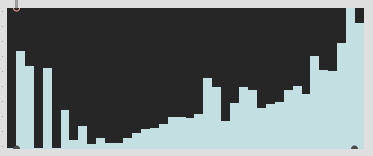
Or this:
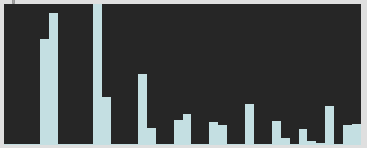
Is it the case that depending on your @numframes, @fftsettings and overall @numbands, there will be “holes” in what can be represented.
Is this a bug or a byproduct of the process/algorithm?
If the latter, perhaps this could be explained in the help/reference and/or capped to ranges that will still produce values (like how @numbands gets capped).
Also, is there a way to figure out (without guessing) what would be the most resolution I can get out of @numframes 256? I was aiming to limit it to 200-10k Hz as my low frequency resolution will be pretty dogshit anyways, but I still wanted some resolution in the higher end.
Those settings, however, produce tons of gaps. I’ve played with the min/max freq a bunch and it provides some different results, but no obvious pattern to the gaps.
Bumping the fft settings up to @fftsettings 512 64 works right away, but since my @numframes is still 256, I think I’m just filling the rest with things outside of my desired window(?). Or, in other words, the max fft size can’t be greater than the @numframes can it?