hi all, a flucoma newbie is here  I tried to do something similar in SC, playing all the neighbours of a clicked sample sequentially, but i hear a very degraded sound quality, what did i do wrong? thanks for the hints!
I tried to do something similar in SC, playing all the neighbours of a clicked sample sequentially, but i hear a very degraded sound quality, what did i do wrong? thanks for the hints!
best,
Alisa
s.options.numBuffers = 1024 * 15;
s.reboot;
(
// CONFIG
// ~folder = "/Users/alisakobzar/Desktop/string_orchestra/Strings/Violin/".standardizePath; //1636 files
// ~files = PathName(~folder).pathMatch("**/*").select({ |f| f.extension == "wav" });
(
~getWavFilesRecursive = { |dir|
var dirPath = PathName.new(dir);
var subdirs = dirPath.entries.select(_.isFolder);
var files = dirPath.entries.select { |f| f.isFile and: { f.extension == "wav" } };
subdirs.do { |sub| files = files ++ ~getWavFilesRecursive.(sub.fullPath) };
files
};
~folder = "/Users/alisakobzar/Desktop/string_orchestra/Strings/Violin/".standardizePath;
~files = ~getWavFilesRecursive.(~folder);
"Found % files.".format(~files.size).postln;
~files.select({ |f| f.extension == "wav" });
);
~superbuf = Buffer.alloc(s, 1, 1); // Will grow later
~offsets = List.new;
~durations = List.new;
~corpus = FluidDataSet(s).clear;
~reduced = FluidDataSet(s);
~pca = FluidPCA(s);
~ids = List.new;
)
// Merge and analyze
(
~totalFrames = 0;
~tempBufs = List.new;
)
// Step 1: Load and record lengths
({ ~files.do { |file, i|
var frames;
var buf = Buffer.read(s, file.fullPath);
~tempBufs.add(buf);
0.1.wait;
frames = buf.numFrames;
~offsets.add(~totalFrames);
~durations.add(frames);
~ids.add(i.asString);
~totalFrames = ~totalFrames + frames;
("done"++ i.asString).postln;
}}.fork;)
// Step 2: Allocate merged buffer
(~superbuf.free;
~superbuf = Buffer.alloc(s, ~totalFrames);)
// Step 3: Compose all into merged buffer
(~tempBufs.do { |b, i|
FluidBufCompose.processBlocking(s, b, destination: ~superbuf, destStartFrame: ~offsets[i]);
};)
// Step 4: Extract MFCC from each segment
({(~files.size).do ({ |i|
var loudnesses = Buffer(s);
var maxloud = Buffer.alloc(s,1);
var mfcc = Buffer.alloc(s, 13);
var entry = Buffer.alloc(s, 15);
var start = ~offsets[i];
var dur = ~durations[i].min(2048);
var centroids = Buffer(s);
var meancent = Buffer.alloc(s, 1);
FluidBufMFCC.processBlocking(s,
source: ~superbuf,
startFrame: start,
numFrames: dur,
features: mfcc,
numCoeffs: 13
);
//
FluidBufCompose.processBlocking(s, mfcc, destination: entry, destStartFrame: 0);
FluidBufLoudness.processBlocking(s,~superbuf,start,dur,features: loudnesses,select: [\loudness]);
FluidBufStats.processBlocking(s, loudnesses, stats: maxloud, select: [\high]);
FluidBufCompose.processBlocking(s, maxloud, destination: entry, destStartFrame: 1);
FluidBufSpectralShape.processBlocking(s,~superbuf,start,dur,features: centroids, select: [\centroid],unit: 1, power: 1);
FluidBufStats.processBlocking(s, centroids, stats: meancent, select: [\mean]);
FluidBufCompose.processBlocking(s, meancent, destination: entry, destStartFrame: 0);
s.sync;
~corpus.addPoint(~ids[i], entry);
("✓ added sample %".format(i)).postln;
});}.fork;)
// // Step 5: PCA
// ~pca.fitTransform(~corpus, ~reduced)/*.whiten*/;
// s.sync;
// ~reduced = ~corpus;
~corpus.print
~reduced.print
// ~corpus.write("/Users/alisakobzar/Desktop/string_orchestra/violin_corpus_dataset.json")
// ~superbuf.write("/Users/alisakobzar/Desktop/string_orchestra/violin_corpus_superbuf.aiff")
//umap
FluidUMAP(s,2,numNeighbours:10,minDist:0.1).fitTransform(~corpus,~reduced);
FluidNormalize(s).fitTransform(~reduced,~reduced);// normalize so it's easier to plot
~tree = FluidKDTree(s).fit(~reduced); // use a kdtree to find the point nearest to the mouse position
(
SynthDef(\sample, {
arg id, start, end;
var sig = BufRd.ar(1, ~superbuf, Phasor.ar(1,BufRateScale.ir(~superbuf), start, end));
Out.ar(0, sig * EnvGen.kr(Env([1,1,0], [((end-start)*SampleDur.ir)-0.01, 0.01]),doneAction: 2));
}).add;
)
(
~reduced.dump{arg dict;
{
var query = Buffer.alloc(s,2);
var oldval = -1;
~fp = FluidPlotter(dict: dict, xmin: -0.1, xmax: 1.1, ymin: -0.1, ymax: 1.1, mouseMoveAction: {
arg view, x, y;
// [x,y].postln;
query.setn(0, [x,y]);
/*~reduced*/ ~tree.kNearest(query, 10, {|rep|
var id, idx = 0, start, end;
// rep.asInteger.postln;
id = rep.asInteger;
idx = id;
start = ~offsets[idx];
//
end = start + ~durations[idx];
if (rep != oldval) {
idx.postln;
~files[idx].postln;
~fp.highlight = idx;
// ~playslice.(rep.asInteger);
// ~playslice = Synth(\sample, [\id, idx, \start, start, \end, end]);
~pattern = Pbind(\instrument, \sample,
// \id, Pseq(idx, 1),
\start, Pseq(start, 1),
\end, Pseq(end, 1),
\dur, Pseq(~durations[idx]/44100 + 0.1, 1),
).play;
oldval = rep;
}
});
}).pointSizeScale = 0.5;
}.defer;
}
)```

 as well as being able to drop in a folder of audio files to fill up a polybuffer~ for the corpus.
as well as being able to drop in a folder of audio files to fill up a polybuffer~ for the corpus.
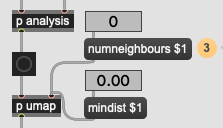
 )
)